ESE-2019 Mock Interview Registration
[[[["field45","equal_to","ECE"]],[["show_fields","field13,field16,field17,field9,field14,field29"]],"and"],[[["field45","equal_to","EEE"]],[["show_fields","field40"]],"and"],[[["field45","equal_to","ME"]],[["show_fields","field42"]],"and"],[[["field28","equal_to","Skype Interview"]],[["show_fields","field43"]],"and"],[[["field28","equal_to","Physical Interview"]],[["hide_fields","field11"]],"and"],[[["field45","equal_to","CE"]],[["show_fields","field41"]],"and"]]
1
Step 1

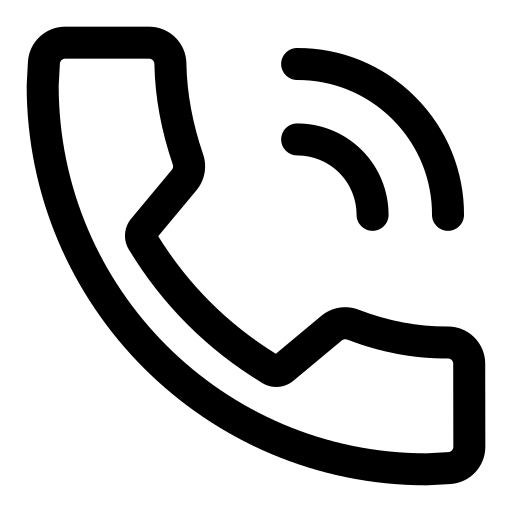 7799996602
7799996602